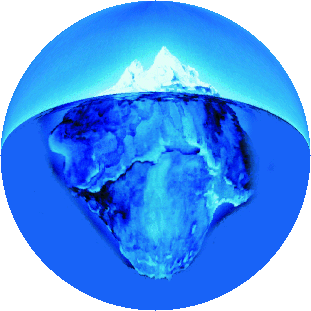TISEC delivers Practical Pattern Recognition Workshop for NDT in Montreal, Canada, June 28-30, 2010
New look of TISEC's Super ICEPak® web site, November 2009.
Download and try out Super ICEPak® today, contact us for a trial key, November 2009.
FAQ
Question
How should I create my own feature extraction file in the format required?
Answer
To incoporate your own feature set to be used with Super ICEPak®, you need your own program to extract the features and store them in files externally. Each feature value is expressed in double floating point format and packed back to back in binary form with no padding. For example, a feature vector of 30 entries will consist of 240 bytes ( 30 times 8 bytes each). In this case the classifier set up tree will only consist of two layers, the root plus the feature node layer.
To tell the system a user defined feature set is being used, from the feature set dropdown combo-box select the user feature set. The system will ask for your confirmation to use this advanced option, then prompt you to select "Feature Definition File" which ends with either a ".usr" or ".lgd" file extension. This "Feature extension file" is the key for Super ICEPak® to decode your user defined feature set. It is a strict ASCII text file with the following format details:
- The first line should contain a number describing the total number of feature entries in each feature record.
- The second line is a filler line, it usually contains a number larger than the value given in the first line
- From line number 3 onward, each line should contain a short legend describing each feature entry. The description should not exceed 16 characters. There should be as many legends as the number of feature entries.
Once this is done, you can use Super ICEPak® in the same way as you would with a feature set.
You can use a simple editor such as notepad to create this file and give it a distinct name, such as "myfeature.usr" or "newfeature.lgd".
There is a sample ".usr" file called "qfeat.usr". You can use it as a template.
With the built in ICEPAK Test Module, you can test the classifier with a feature file directly with no need to perform the feature extraction and data file steps.
Just set up the classifier, load the desired feature file for test, setup the output log file and options, then click the "classify" button on the "Feature file" line.